With every webpage loaded, email sent, or video streamed, network traffic takes a complex journey…
Ever wondered if that WAN Optimization solution from Riverbed or Silver Peak was really working? Especially when it comes to some of the newfangled use-cases like optimizing Software-as-a-Service (SaaS)? Well now, with Exoprise CloudReady, you can find out how well they work and if they are worth the investment. Additionally, with CloudReady, you can proactively monitor them to see if they continue to deliver the value you expect.
Compare With and Without, Before and After
Many of our CloudReady customers and prospects wondered if there was any way to test the effectiveness of these WAN Optimization solutions before they deployed and then continue to monitor them to make sure they work as advertised. Absolutely we said.
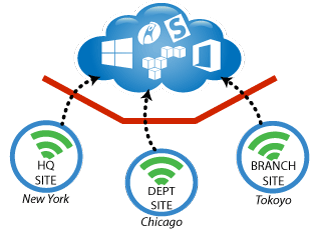
Many CloudReady customers run our SharePoint, Exchange, Dropbox and GMail sensors internally on a CloudReady Private Site and then compare the results to the same sensors running on a CloudReady Public Site.
That’s one way to test their network and WAN Optimization solutions. By running sensors behind the firewall, customers can test the effectiveness of a Riverbed and Akamai WAN Optimization. CloudReady sensors are emulating the behavior of a real-user and provide great baseline metrics to verify against. They then compare these metrics to a sensor running on a Public Site where it won’t be taking advantage of the optimization. They also compare their performance to the rest of the “Crowd” (our specialty), to see if they are doing better or worse with these optimization solutions in place.
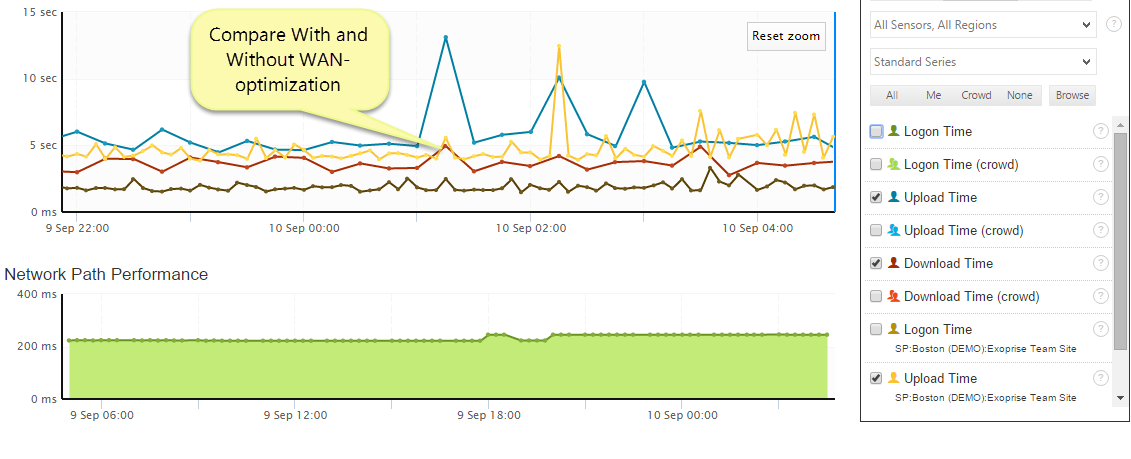
Test WAN Optimization in Any Scenario
With CloudReady Peer-to-Peer Sensors, Exoprise has made it very easy to model and monitor your network. Our VoIP, Bandwidth, and Skype-for-Business sensors enable customers to easily deploy sensors in different parts of their network test the network conditions end-to-end. These enable continuous modeling, base-lining and monitoring of real-world network conditions 24×7.
Recently, we introduced some new features to our Bandwidth sensor specifically for testing WAN Optimization solutions. Here’s a screenshot of the setup page and we’ll explain the options.
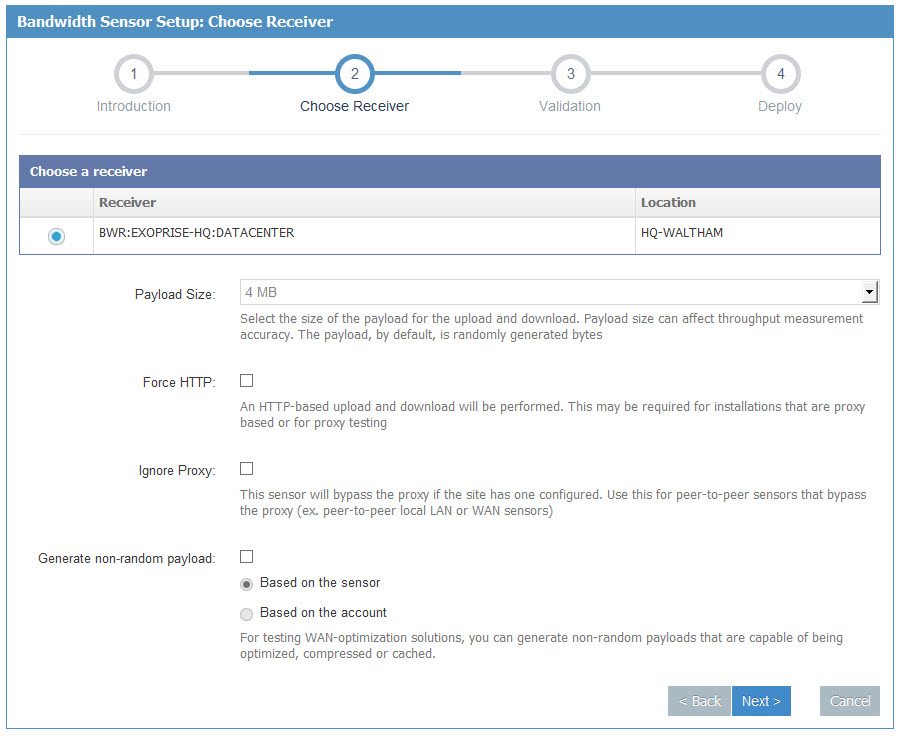
Once you deploy a Bandwidth Receiver to your data-center or main location where you serve files, you can then setup a series of Bandwidth Sensors in any of the locations where you have users accessing those files. You can choose different options that assist with measuring the performance of a WAN Optimization solution and the network:
- Payload Size: By choosing different payload sizes you can exercise the different capacities on a network. The bigger the network pipe, the larger the payload size you should choose for capacity analysis.
- Force HTTP: Different WAN Optimization solutions or caching proxies may require the transactions be HTTP-based. CloudReady Bandwidth sensors can utilize HTTP POSTs/GETs or direct socket connections. When you set up a CloudReady receiver, you can choose different ports to listen on for experimenting with Quality-of-Service (Qos) measures that may be in place.
- Ignore Proxy: Some of our customers have proxies in place for all of their SaaS solutions (even CloudReady!). This option enables CloudReady sensors to bypass the configured proxy for talking directly to a CloudReady receiver that bypasses the proxy. Often, our customers have MPLS networks or other VPNs in place between their branch-offices and headquarters.
- Generate Non-Random Payload: This option is specifically designed for testing WAN Optimization solutions. Typically, a CloudReady Bandwidth Sensor will generate completely random character-bytes for its payload. Non-random payloads will look more like files that are capable of being cached and compressed (which is how WAN traffic is optimized by vendors like Silver Peak and Riverbed.
Using combinations of CloudReady sensors from a branch-office with different options make it very easy to test the effectiveness of WAN Optimization solutions. By generating non-random payloads by account or non-random payloads by sensor, you can measure whether the traffic is being optimized during transmission.
The Results
Once you’ve configured a few Bandwidth Sensors to emulate user load within an environment you can start to capture data about the performance trends and availability. Here are some key statistics that are measured by the CloudReady Bandwidth Sensors:
- Download & Upload Mbps: Speed as measured in Megabits-per-second is continuously captured by the sensors in each direction. This feature alone is very similar to running Speedtest.net within your own LAN/WAN links but even better since its your links end-to-end versus public targets, mostly hosted by ISPs with fat pipes.
- Connect Time: How long it takes for the Bandwidth Sensor to connect to the receiver
- Download & Upload TTFB: Time-To-First-Byte is measured in each direction, this statistic is usually a good indicator of latency and congestion within a network path
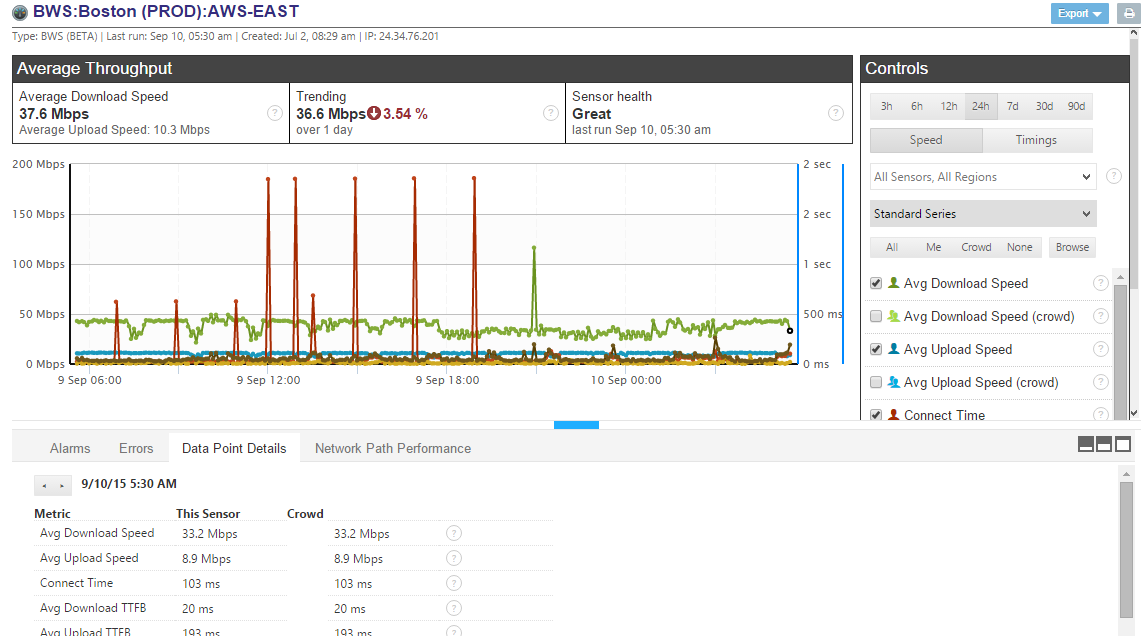
Conclusion
WAN Optimization solutions can enhance user experience while lowering costs for bandwidth you acquire from your carrier/ISP. However, solutions like Riverbed, Akamai, and Silver Peak are not cheap. For optimizing SaaS traffic, they attempt to optimize the routing of traffic to nodes they host on the Internet in proximity to your SaaS providers. Even if during your pilot you find that the traffic is optimized based on their measurements — keep in mind two very important points:
- Do you really want to rely solely on their measurements? An independent tool like Exoprise CloudReady will give confidence in the potential benefits of the solutions.
- SaaS providers, and the WAN-Opt vendors can (and do) make network changes continuously — and these changes can (and will) impact the efficacy of the optimization.
That’s why, once you invest in WAN Optimization — it is critical you have continuous, proactive monitoring in place — So you know whether any adverse performance is due to poor WAN-Opt effectiveness, the SaaS application, the provider, or perhaps something within your own infrastructure.
Want to see how easy it can be to cover your SaaS and optimize your network? It only takes 5 minutes to get started.


