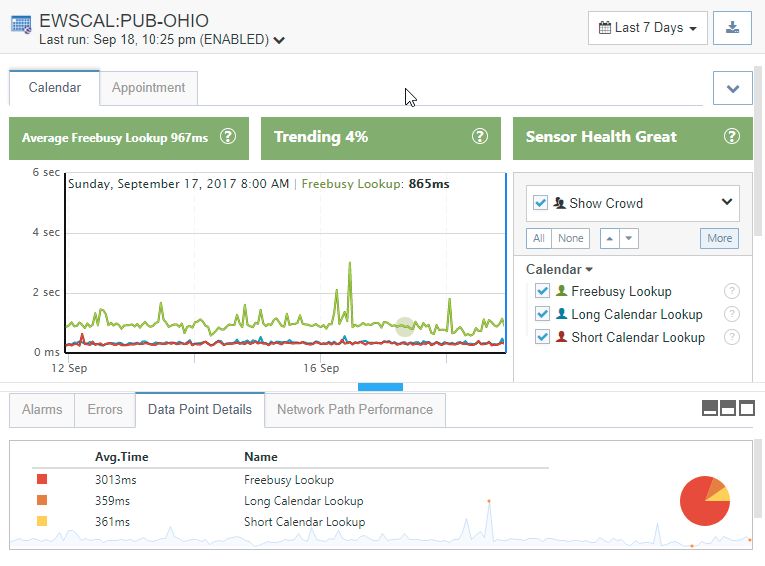With every webpage loaded, email sent, or video streamed, network traffic takes a complex journey…
We heard from customers that Exchange Free/Busy and or Exchange Calendar access was sometimes slow for people especially on Office 365 or when the environment is hybrid. They wanted to monitor Free/Busy from all angles. So we recently released a Free/Busy CloudReady sensor for monitoring Exchange Calendars and Free/Busy in particular. Its now part of our suite of Office 365 Monitoring.
Its true – sometimes FreeBusy calendar access is slow and calendar access, in general, can get spiky depending on your server configuration and time of day.
Here’s more information about how to monitor Exchange Free/Busy and the calendar sub-systems within Exchange, Exchange Online and Office 365.

What the Heck is Free/Busy?
For those that don’t know, Free/Busy is the service within Exchange that enables you to find an available appointment time across a group of users. When you bring up the calendar in Outlook, add some invitees, and try to find an available time, that’s accessing everybody’s Free/Busy data (as much as is exposed) for each individual invitee.
You’d think “this should be easy, why monitor Free/Busy or the Exchange Calendar”? Well its not so simple. Free/Busy data, Exchange Server replication, appointment changes, publishing and everything in between can be a bit of a number and data crunch. For every appointment setup, the calendar functionality has to go through everyone’s appointments and calendars to find an available time slot and, often, it can take some time. Plus, there’s lots of state maintenance, timezones and what not. For more (some gory) details on Exchange calendaring and Free/Busy, check out a few of these links:
- The free/busy data story
Good article (older) by the Microsoft Exchange Team on some of the gory details about how Free/Busy data is generated - Free Busy Generation Process
Another older article about how Free Busy is gathered and published from everyone’s calendars. Might be out-of-date with respect to Office 365. - Hybrid Free Busy Troubleshooting
How to troubleshoot Free/Busy synchronization with on-premises Exchange and Office 365 - Enable Free/Busy For Hybrid Office 365 Environments
Newer article on how to enable hybrid synchronization of Exchange Calendar and Free/Busy data. We don’t envy you.
How CloudReady Free/Busy Sensor Monitors Exchange Calendar System
The new CloudReady Free/Busy sensor does a couple of different calendar related actions to test the Exchange Calendar sub-systems. Here’s some of the core actions that the sensor continuously executes against the server:
- Free/Busy Lookup – When you configure a CloudReady Free/Busy sensor, you supply a list of attendees to include in the Free/Busy search. Depending on how busy those attendees are, the Free/Busy data will be more complex and the queries will have to crunch more. We recommend using a resource that has a busy calendar (like a conference room) or busy people as attendees. There’s no information leakage – people control what information is available with their Free/Busy data. If you have a hybrid Office 365 / on-premises setup, we definitely recommend using invitees on with addresses on both the Office 365 platform and the on-premises installation. By ensuring that you have invitees on both systems, you’ll continuously exercise the shared/hybrid Calendar functionality of Exchange.
- Long Calendar Lookup – The calendar sensor also performs a long (year) lookup of the configured account’s calendar.
- Short Calendar Lookup – And a short calendar lookup is also performed.
Appointment Creation, Deletion and Lookup
The Free/Busy sensor also tests appointment creation, deletion and lookup to ensure this Exchange Calendar functionality and its database is available.
More To Come
Exoprise will be releasing more Calendar sensors in the coming months based off of other protocols such as MAPI and ActiveSync. Let us know if you have any questions about any of this functionality.