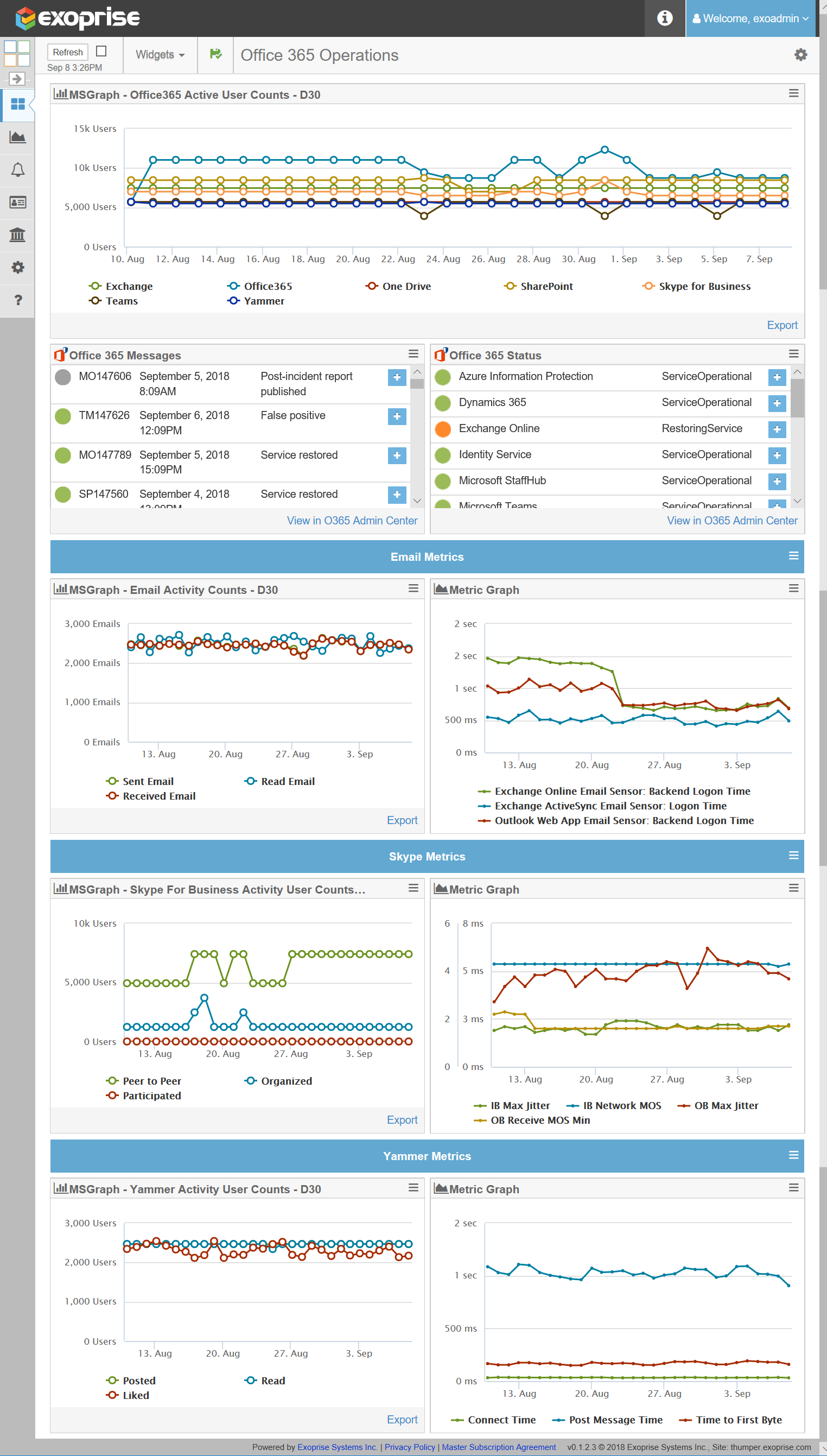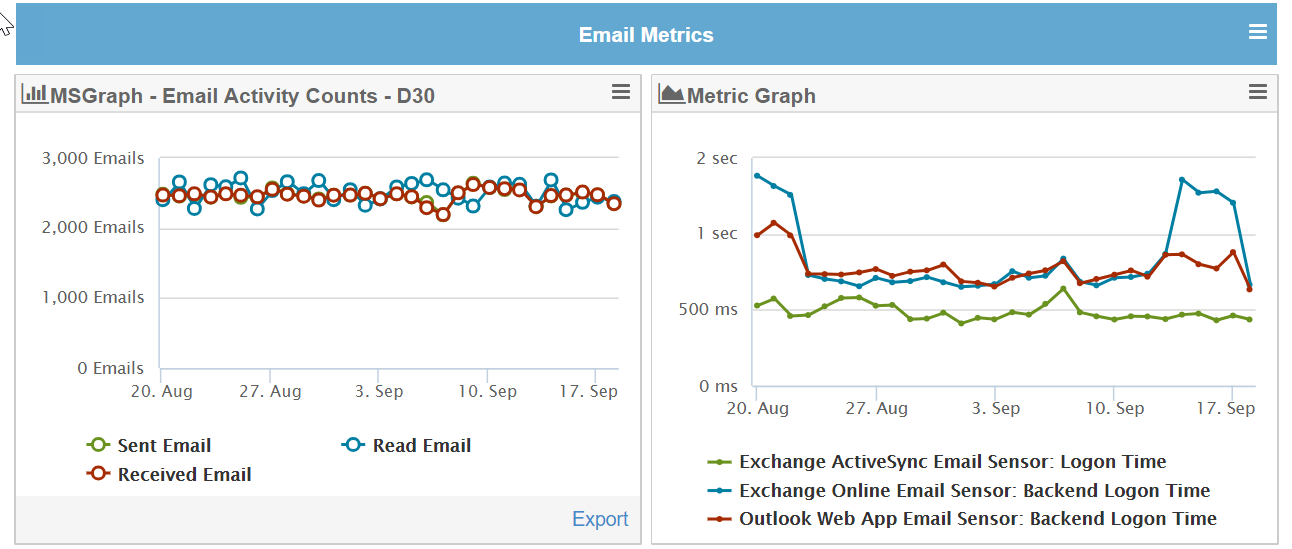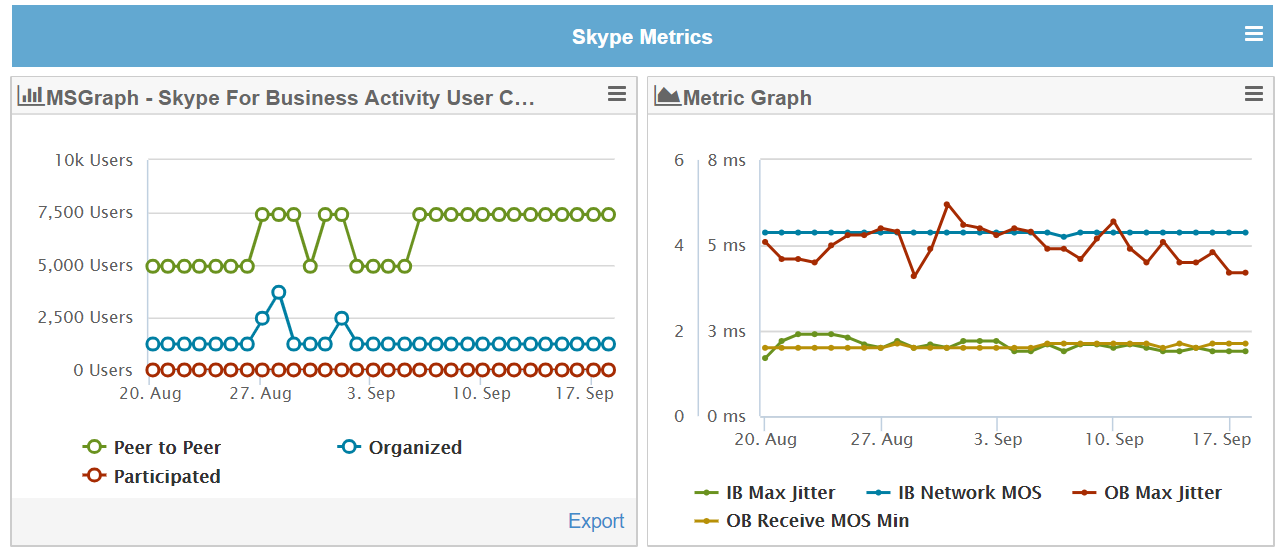With every webpage loaded, email sent, or video streamed, network traffic takes a complex journey…
Exoprise, the leader in Office 365 end-to-end monitoring, recently launched built-in reporting for Office 365. Now, the best cloud monitoring solutions includes usage, audit, activity, threat and health reporting too. No other vendor goes as deep or as wide for complete coverage of ALL of Your Office 365 operations. No other vendor offers complete coverage for your network and mission critical SaaS apps from the same console, combined with our unique crowd-powered, crowd-sourced network bench-marking.
Enterprise Use Cases
From a single console you get a 360° view of your entire Office 365 Operations. Get deep insights into Office 365 usage, adoption and license utilization. Correlate activity & usage with network health and slowdowns. One tool to rule your Office 365 needs.
- Non-administrative Delegation
Once you enable reporting for Office 365, leverage the Role-based Administration and Control (RBAC) within Exoprise CloudReady for your entire operations staff. They get a complete 360°, read-only view into your Office 365 operations don’t require giving out administrative access. - Easy, Fast Setup
CloudReady leverages discrete OAuth authorizations for querying different data-sets within Office 365. You have complete control over what type of data to retrieve and who to present it to. Along with end-to-end network management, Office 365 Reporting, Usage, Activity and Audit is a few clicks away. - No Maintenance
CloudReady leverages open APIs to pull Office 365 data in real-time and historically — the same APIs that are available to customers. With CloudReady, there are no databases to maintain or queries to upgrade as Microsoft adds additional features. And the data is available for export. - One Office 365 Tool For Monitoring & Reporting
Exoprise offers the most comprehensive active monitoring for ALL of Office 365 as well support for the rest of your mission-critical SaaS and custom web applications. Now, with built-in Office 365 Reporting, you have one tool and one place to go for comprehensive Office 365 audit and activity monitoring. - Real-time Office 365 Status
CloudReady integrates the per-tenant Office 365 status and incident messages into its dashboards and consoles. Build custom dashboards around SharePoint, Skype for Business, Microsoft Teams, Exchange Online, OneDrive and more. Quickly get insights into end-to-end uptime, availability, usage growth, threats and activity monitoring in one place. - Drag & Drop Reporting
CloudReady supplies 100’s of reports out of the box and the dashboards are customizable via roles. Build dashboards for the teams within your organization - Optimize Your Office 365 Utilization
Save money by ensuring that your are optimizing your usage of purchased Office 365 licenses with activity and usage monitoring. Recover expenses when SLA thresholds are violated.
Free, Built-in Office 365 Reporting
For the next few months, while we continue to roll out the Office 365 Reporting features and Activity Monitoring, we’ll be giving it away to customers. Its easy to get started.
- Sign in to CloudReady
- For your Organization, you’ll need to authorize Exoprise to read reporting data from Microsoft Office 365. Its quick, go to Admin > Settings > OAuth and add the MS Graph API access. You’ll need to be a tenant administrator but you only need to do it once for your Organization.
- Go to your Personal Dashboards, click the + (plus) sign in the upper right, click new to add a new layout.
- Choose the pre-configured Office 365 Reporting layout
That’s it — that’s all it takes to start with integrated usage and activity reporting for your Office 365 tenant. You can also add any of the MSGraph reporting widgets to existing CloudReady monitoring views for correlation of activity and usage trends alongside CloudReady monitoring views.
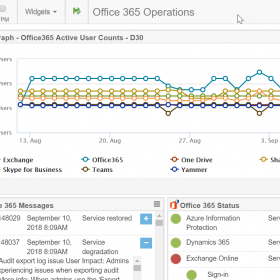 +
+Service Communications, 360° for Your Microsoft 365
While you’re at it you add the authorization to enable CloudReady to read your Office 365 Service Health and Incident Messages. From the same screen where you added the OAuth authorization for MS Graph API, authorize Exoprise to read your the Office 365 service health for your tenant. Once you add the authorization, you’ll be able to add those widgets to your dashboards for the penultimate operational view of your entire Microsoft Office 365 installation.
Microsoft Office 365 Reports
Here’s a list of reports that are available within CloudReady or that we are working on to fully realize. You’ll get notifications of new reports as they become available and the default Reporting layout will be updated dynamically.