With every webpage loaded, email sent, or video streamed, network traffic takes a complex journey…
If you have been following the news over the last few months, you will agree that the buzzwords for this year are – inflation and recession. Yet, even in these turbulent times, delivering an excellent digital employee experience (DEX) remains an essential aspect of IT.
As organizations continue to add various collaboration, communication, and end-user technologies to the mix, new problems will surface. This will challenge technology teams and frustrate employees with a compromised digital experience.
To drive DEX forward, IT needs end-to-end visibility across any environment – in the office, at home, or anywhere in between. Last year, we did a research study and found that 90% of remote workers still face productivity challenges due to ongoing remote work issues. Clearly, IT teams have a way to go in their observing and rectifying of digital technology issues within the work environment.
This article looks at four ways businesses can improve workplace productivity and reduce operational support costs by improving the digital experience.
Optimize the Digital Experience for Unified Communication Apps
Unified Communication (UC) systems such as Microsoft Teams, Zoom, and Webex have become the cornerstone of a knowledge worker’s daily life and offer a variety of benefits to keep employees connected and promote a collaborative culture. As promising as these technologies are, users expect them to be available 24×7, on every device and with 100% uptime.
When there are issues with these UC platforms, where do you begin? How can IT leaders ensure the quality of the service? Since these services are delivered from the cloud, you need to know immediately if the bottlenecks are with the UCaaS provider, gateway, home network, ISP, or endpoint device. When collaboration systems were driven from the corporate LAN, network administrators and the service desk could resolve problems quickly. Now that they are delivered as-a-service, visibility is very hard to come by.
With the Exoprise Digital Experience Monitoring (DEM) solution for UC applications, you can get back real-time visibility into streamed networking paths when users join audio/video meetings, conference calls or share their screens with the Teams client. The tool captures each hop’s packet loss, jitter, and response time to determine where the bottlenecks are, which ISPs and network segments are responsible for the degradation, and ultimately optimize the UCaaS experience.
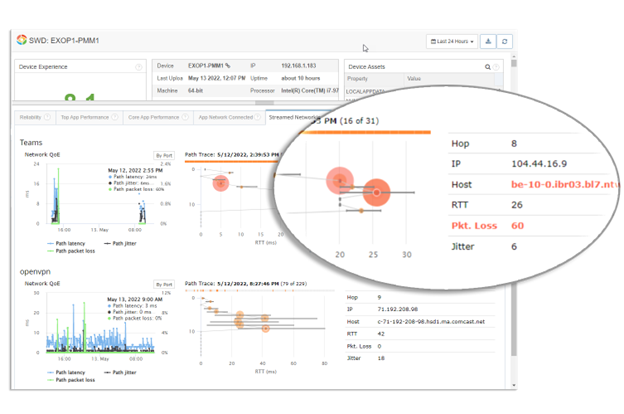
Assess, Capture, and Optimize the Home Network Digital Experience
Home, sweet home! That’s where most of us are working. According to the census bureau, between 2019 and 2021, the number of people working from home tripled from 5.7% to 17.9%. For knowledge workers, that percentage can even be much higher.
Working at home presents unique challenges with multiple LAN configurations and network topologies. Furthermore, end-users often complain about computer problems such as unreliable Wi-Fi connection, slow Internet Service Provider performance, poor audio-video meeting quality, bandwidth constraints, and more.
The bottom line is that employees must rely on their home or cellular network to complete project tasks and ensure business continuity. But to do so, they need a robust Internet service and a quick connection.
Exoprise Service Watch captures and analyzes TCP/IP latency and UDP path performance for excessive latency, packet loss, jitter which are the root-cause for poor conferencing and poor UC experience. Exoprise automatically aggregates the data according to Internet Service Provider.
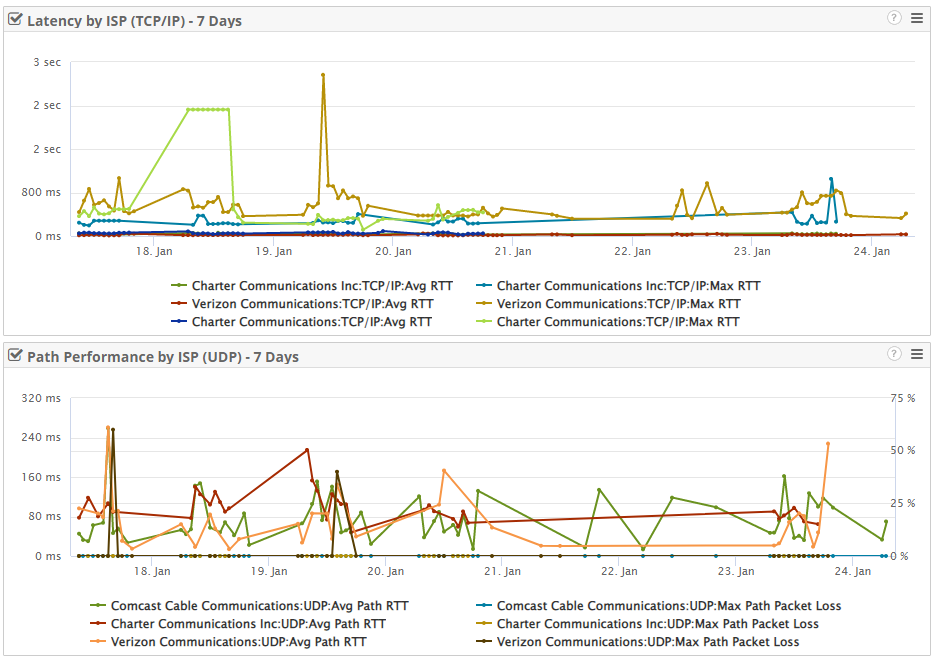
Service Watch Desktop also continuously captures remote worker Wi-Fi performance. Whether employees are using physical endpoints (Windows) or virtual desktop sessions (Azure, Citrix, VMware), the tool captures data for Wi-Fi signal strength, link quality, gateway RTT, and utilization (Wi-Fi and Ethernet). Network administrators can receive real-time alerts when user’s home networks or ISPs are struggling to keep up with demand and then react by disabling network services that may impact bandwidth, latency, or packet loss.
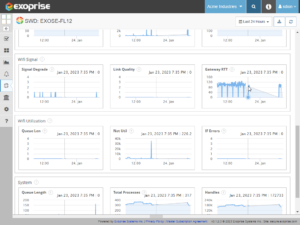
The degradation in Wi-Fi quality or increase in Gateway Round-Trip-Times (RTT) indicate weaker access points and a poor home network, because of which the end-user experience will suffer. Typically, a good practice would be to use a wired Ethernet connection to compare the difference or get closer to the router for a better Wi-Fi experience.
Supercharge the Digital Employee Experience for SaaS Apps
Organizations today mostly rely on enterprise applications such as Microsoft 365, Salesforce, ServiceNow, and Workday to streamline their business processes and automate routine capabilities. Delivered from the cloud over public networks, these apps are slow, can impact the business bottom line and often create a frustrating employee experience.
In the era of work-from-anywhere, application performance monitoring is mission-critical for B2B SaaS apps, so modern-day businesses succeed. To achieve this, IT professionals need a solution to 24*7 monitor application availability and performance from multiple vantage points. For example, if a business app is slow, down, or unavailable, a tool will proactively alert the operations team for further diagnosis and troubleshooting.
Exoprise CloudReady offers code-free synthetics to easily monitor any SaaS or web application from your location or out in the cloud. In addition, you can easily simulate the end-user experience by deploying agents and obtain network path diagnostics across the entire service delivery chain.
Don’t wait for your hybrid employees to report a network failure or problem. Be the first to know!
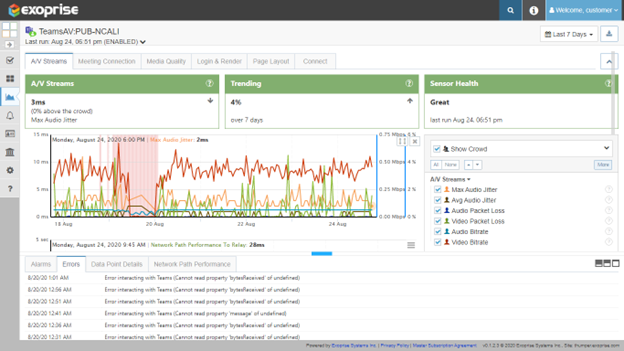
Gain Endpoint Visibility for Physical Devices
Recently, the demand for SaaS services, networked applications, and collaborative tools has increased exponentially to support business growth. According to CIODive.com, most departments are using 40-60 different enterprise applications. As the enterprise app sprawl swells, IT raises the question – How do they accelerate their understanding of the performance of an endpoint device?
The Exoprise DEX monitoring solution collects thousands of low-level system resource metrics across network, system, and app resources on remote or office-based devices. Continuously and securely collected by the Exoprise servers, these critical data points are analyzed and scored to evaluate employee productivity and engagement levels. Additionally, the tool monitors OS reliability and stability data, so your team knows which applications are causing problems and accordingly prioritize fixes.
With this real-time information, experience scores and corresponding low-level data to drill into, IT has instant visibility into performance issues that negatively impact a user’s digital experience, so they can be resolved quickly and get people back to work.
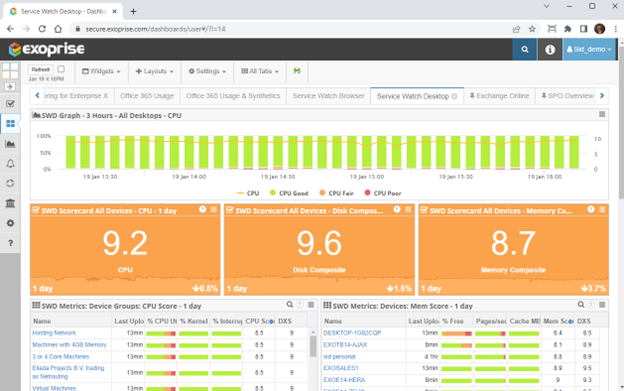
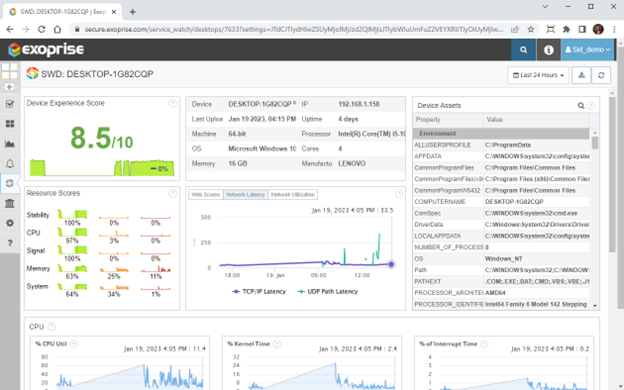
Summary
No matter where your employees work, the Exoprise RUM + Robots monitoring solution provides IT and network administrators with comprehensive visibility into the digital employee experience. So. whether your team is struggling to diagnose remote worker problems with endpoint devices, networks, or any other application, our tool makes troubleshooting easier and stress-free.
Request a demo today and see for yourself.


