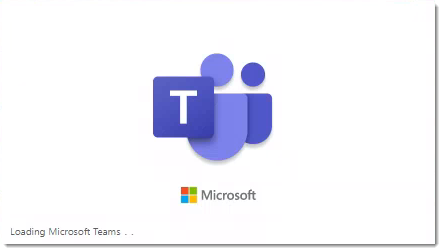With every webpage loaded, email sent, or video streamed, network traffic takes a complex journey…
The Change to Teams 2.0 and Exoprise
With the release of Microsoft Teams 2.0 and the Classic Teams client nearing its EOL (end of life), we were eager to explore the changes that Teams 2.0 brought about. Today we will look into the new features and architecture of Teams 2.0 as well as provide insight into the changes and improvements to the CloudReady Teams Messaging and Teams AV sensors.
Early Adoption
The Teams 2.0 public preview began in March 2023, and on October 31st, 2023, Microsoft announced its availability of the new Teams app for both Windows and macOS. Around that time, they began rolling out Teams public preview for VDI (Virtual Desktop Infrastructure) and government cloud (GCC).
At the time of the public preview, users reported they found the experience lacked some features from classic Teams. Microsoft has since made many changes and updates to Teams 2.0 to achieve feature parity with Classic Teams, alongside many improvements to Teams.
Classic Teams EOL

As of March 31st, 2024, users have begun automatically migrating to the new Teams 2.0 client. Microsoft’s goal was to have the new Teams client be the default by late May 2024. As part of the new client rollout, the classic Teams client was uninstalled 14 days after the new client installation.
With the rollout of the new Teams client, Teams Classic was given a final EOL (end of life) date of June 30th 2024 for sup portability reasons. This extra time was to allow organizations to get devices ready with the prerequisites, such as operating system updates and permission modifications.
Why Microsoft Released Teams 2.0
Microsoft stated that the new Teams 2.0 is not an update to the product but rather a full reimagination of the Teams experience from the ground up. The new Teams client has been fully rebuilt using the Microsoft Edge WebView2 technology, moving away from the original Electron ecosystem. In doing so, the functionality and performance have both seen major improvements.
In Microsoft’s testing, they found the following performance improvements:
- Installation is up to 3x faster
- Teams client launches 2x faster
- Meetings are joined 2x faster
- Switching between chats and channels is up to 1.7x faster
- The client consumes 50% less memory
- The client consumes 70% less disk space
These benefits are not only for Windows users either, macOS users have also seen a significant improvement as Teams 2.0 now works natively with the macOS devices. It is also more efficiently utilizes the resources of the device. Unfortunately, there is no longer a native client for Linux. All you get on Linux is the Teams Progressive Web App (PWA). No WebView2 for you!
Teams 2.0 Architecture Changes
In 2015, when the development began for classic Teams, it was initially built on top of open-source software such as Electron and AngularJS. These were used for the host and web development framework alongside custom-constructed controls through HTML and CSS. With the continuous innovation and as capabilities expanded it began straining the resources of devices.
Having recognized this downfall, Microsoft took it upon themselves to re-architect the Teams client. Some of the changes include:
- The decision to participate and standardize the collection of UX controls through Fluent UI
- Transitioning to React for the user interface
- Removing data processing from the main thread of a client data layer worker
- Transitioning from Electron to leverage WebView2 and in turn, the lower-level Chromium that underpins Microsoft Edge, as the host
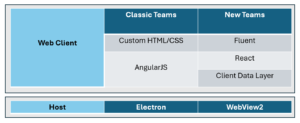
New Teams 2.0 Features
The Teams 2.0 client provides users with some new functionality previously not available in Classic Teams. Of these new features, users are most excited for:
- Multi-account/multi-tenant flexibility
- Live Transcript
- Live transcription of the proceedings in meetings
- Available in all languages
- Ultrasound Howling Detection
- Reduce or prevent background noise
- Remove echoes when multiple people join from the same room
- Simplified Navigation of Teams Admin Center
- Accessible in Teams 2.0 client
- Simplified Navigation
These are just a handful of the new features that have been implemented in Teams 2.0, there is a full list available here.
Teams 2.0 Hardened Security
Microsoft has taken measures to implement advanced protection features in Teams 2.0 by adopting trusted types and the implementation of stricter content security policies. This has led to the strengthening of protections from cross-site scripting (XSS) attacks.
The installation methodology was also updated, instead of the MSIX installing Teams in the user profile folders, which are not writable by the user, Teams now installs the app in the Windows Apps folder. In doing so, this adds improved protection against attacks that attempt to alter the installation.
Teams 2.0 Known Issues
With the release of any new software, bugs are to be expected and Teams 2.0 is no exception. Microsoft has done an excellent job of cataloging these issues users are experiencing and made them publicly available. Users have experienced Teams 2.0 issues on both macOS and Windows for Teams, Teams Rooms, and EDU.
Some issues reported at launch included:
- Continuous application crashes on startup or when creating new teams
- The client not respecting the date and time formats of the OS
- Websites not loading in Teams desktop app
- Teams client failing to render video
As for Teams Rooms, some of the issues that stood out were:
- Teams room application showing out of date when it isn’t
- Losing connectivity after Windows feature updates are installed
- Mismatches between time and calendar display
A full list of issues impacting Teams is available on Microsoft’s website for Teams and Teams Rooms
Exoprise Preparation for Teams 2.0
Teams 2.0’s new architecture was almost a complete rewrite of the application. Because of this, supporting the UI automation and API instrumentation changes led to an entirely new sensor being developed to accommodate these changes.
Much like the Classic Teams sensor, the Teams 2.0 sensor utilizes a chromium-based headless browser. Each time the sensor runs, it emulates end-to-end testing and monitoring of teams, verifying the whole Teams meeting process including Single Sign-On, Microsoft Entra ID, Proxies, network gateways, SDWAN and more. Most other solutions only test small pieces of Teams or just ping a relay while Exoprise comprehensively tests the entire Teams infrastructure end-to-end.
Each sensor run exercises the different critical pieces of Teams functionality, each of which can fail and will be reported on. These include the following:
- Login
- Application start
- Navigation to a team
- If Team cannot be found in the UI, then API based:
- Teams search
- Team joining
- Team creation
- Meeting creation and connection
- Ability to join another party (bot) to the meeting
- Delivery of external audio/video in a meeting
- Media stat collection
Teams 2.0 Sensor Improvements
In upgrading the Team’s sensor to Teams 2.0, the sensor was improved with more precise and reliable automation and error detection. This was augmented by the instrumentation of the internal API. As a result, some improvements to the sensors include:
- Improved tracking of the internal status of a meeting throughout its duration
- More precise timings of when meeting connects
- Extraction of meeting join URL
- Improved detection for joining the bot to the meeting
- Improved reliability of meeting terminations and avoiding orphaned meetings
By implementing these additional functions into the Teams sensors, we greatly improved the reliability and performance of the sensor while ensuring its compatibility with Teams 2.0, for its full release.
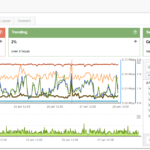
Conclusion
The implementation and release of Microsoft Teams 2.0 was a heavy lift on the Microsoft team but has proven to be beneficial to its users. The new Teams 2.0 client has provided an improved user experience, more functionality, and better performance, which is great news for all Teams users.
Although upgrading the Teams Messaging and Teams AV sensors was no easy feat, in doing so we were able to improve the sensors. This in turn has provided CloudReady customers with more accurate outage detection and performance monitoring of Microsoft Teams.