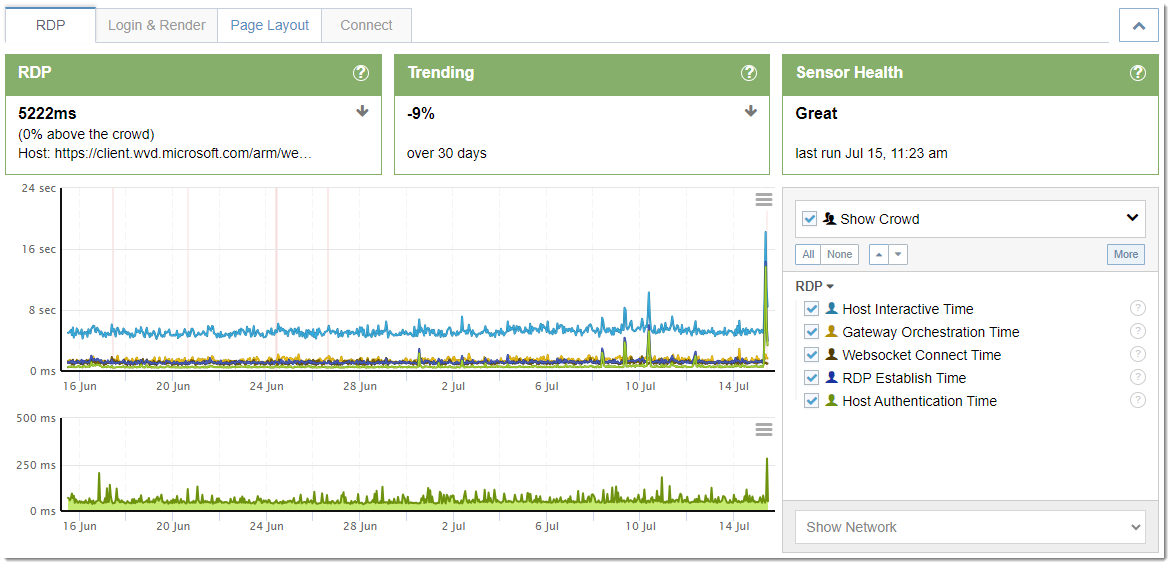With every webpage loaded, email sent, or video streamed, network traffic takes a complex journey…
Proactive Alerting for Azure Outages
As the reliance on cloud services like Azure Virtual Desktop (AVD) and Azure Active Directory (AD) continues to soar, the need for robust monitoring tools has become critical. Ensuring optimal performance and availability of Azure services is vital for organizations shifting towards Virtual Desktop Infrastructure (VDI) for full-time or disaster recovery use.
Exoprise is a leading provider of monitoring solutions offering a comprehensive suite of tools, including CloudReady, Service Watch, and Service Watch Active Testing to ensure uptime and availability of VDI solutions, cloud, and network infrastructure.
This article will cover how Exoprise provides synthetic and real-user monitoring for Azure services from a 360-degree perspective so you know when it’s down or degraded, how to troubleshoot and fix the cause even when such information may not be available, even from Microsoft.
Microsoft Support Dilemmas
Microsoft is aware of possible outages and network performance problems with its cloud platform. In response, the company has developed Microsoft Azure Service Front Doors, which are their distributed global entry-points for their web applications and other Microsoft 365 and Azure services.
This distributed network system plays a crucial role in enhancing the user experience, using features like global DNS load balancing, SSL offload, and application acceleration to optimize application performance. The traffic routing and redirection capabilities for the Azure Front Doors are intended to ensure efficient content delivery for Microsoft and 3rd party services.
However, Microsoft is often slow reporting or responding to issues arising outside of Azure. Microsoft doesn’t have any responsibility for visibility into customers’ own networks. Therefore, enterprise cloud customers may be unaware that performance degradation or outages are occurring outside of Azure or Microsoft’s fiber network, front doors, or data centers.
This lack of visibility, combined with the vast number of networking ingress, increases the complexity and contributes to the difficulty in network root cause determination. While Microsoft or other ISPs might acknowledge issues and offer credits for problems if detected, IT leaders need information which communicates current conditions as well as gaining verification to even expect credits to be issued.
In short, as Microsoft works to perfect their Azure environment, clients cannot determine the real-time status for their own organization. Confirming the status of Azure services remains an important need for IT staff.
Let’s look at how to confirm Azure status (building a set of dashboards is also advantageous for tracking Azure related applications and VDI deployments).
CloudReady: Monitoring Azure Services with Precision
Exoprise CloudReady synthetics are at the forefront of monitoring mission-critical cloud services hosted at public clouds like Azure, Amazon Web Services, or Google Cloud.
Leveraging synthetic sensors, CloudReady enables organizations to proactively monitor their Azure infrastructure, detect potential outages, and address performance issues promptly. By deploying Azure-specific sensors like Azure Virtual Desktop, Azure AD (Entra ID), VoIP, Bandwidth and others, organizations can test critical applications within the infrastructure, providing detailed insights into authentication times, response times, providing coverage for the entire network path.
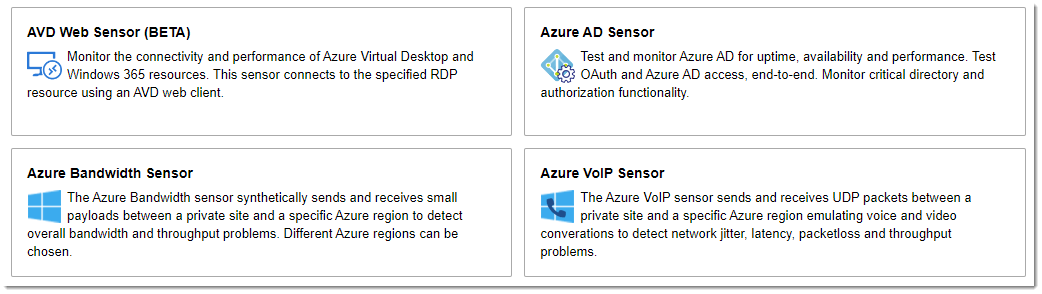
While relying on Microsoft’s status feeds and cloud providers is important (and Exoprise dashboards integrate Microsoft feeds), proactive monitoring with CloudReady is essential to verify performance, especially since, as noted, Microsoft can delay outage or performance notifications for customers.
By tracking, confirming, or denying Azure outages, organizations can secure credits for disruptions, communicate to business units and internally, ensuring seamless operations and uninterrupted continuity.
Service Watch: Visibility into Azure Environments for Remote Work
Service Watch offers visibility into the end-to-end and response time performance for Azure, Azure Virtual Desktop, Windows 365 and Microsoft 365 infrastructure. By examining network path performance for core applications; whether browser or thick client applications connected to Microsoft Azure, Service Watch Desktop can detect slowdowns and resolve issues fast.
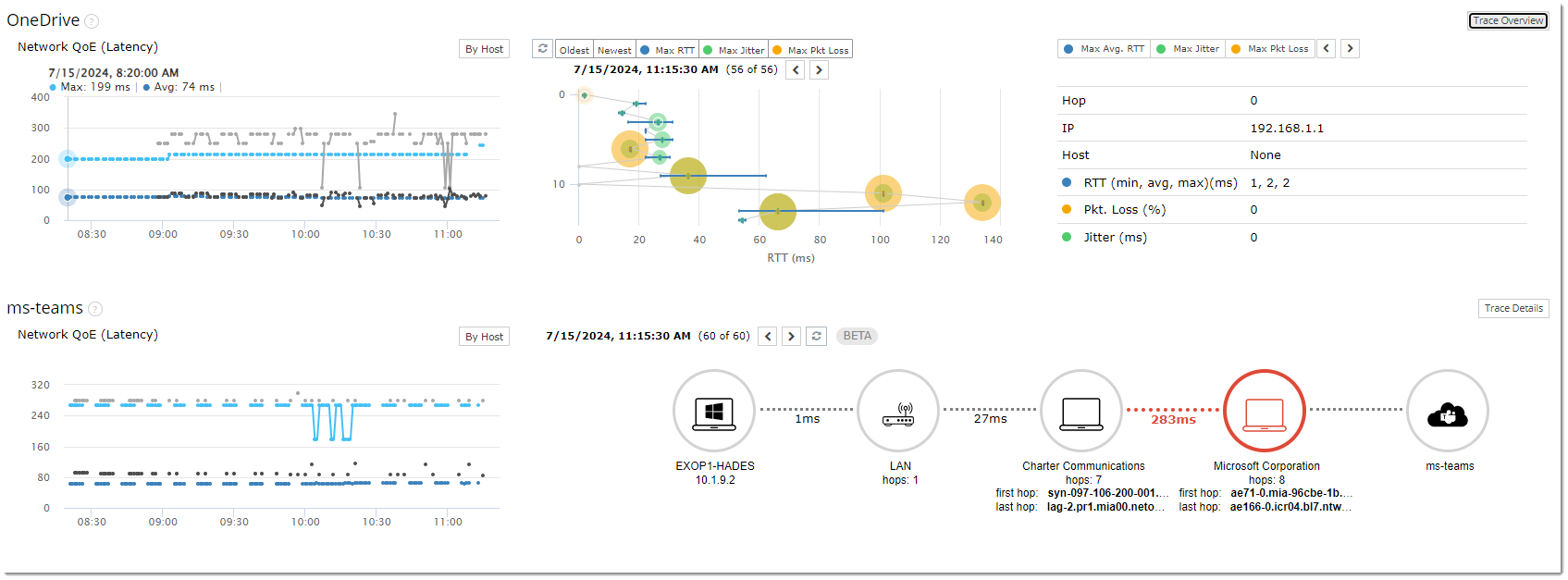
Real-time alarms, alongside contextual capture of application performance, ensure network and application engineers are immediately notified of slow Azure, Microsoft 365, or Amazon infrastructure and connectivity before it impacts the business.
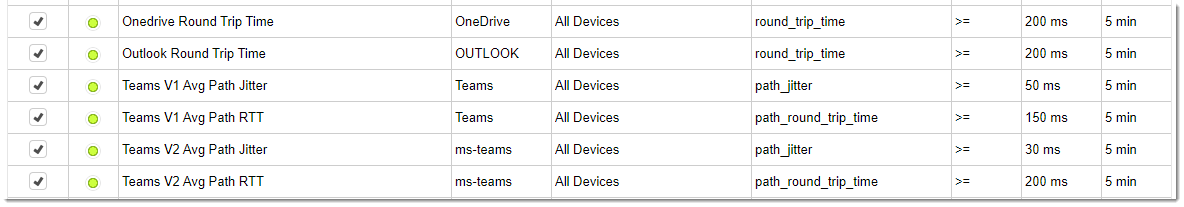
Recently, Service Watch has been enhanced with Service Watch Active Test to combine proactive network testing into every end-user’s desktop. This can alert IT staff, proactively, to Azure performance problems before they impact the user. From either its identity management from Microsoft Entra ID or virtual desktops delivered from Azure
Monitoring Azure Active Directory with CloudReady Tools
Monitoring Azure Active Directory (now Entra ID) with Exoprise CloudReady for synthetics or Service Watch Browser for real-user monitoring tools is equally crucial for ensuring the uptime and performance of cloud services accessed by employees.
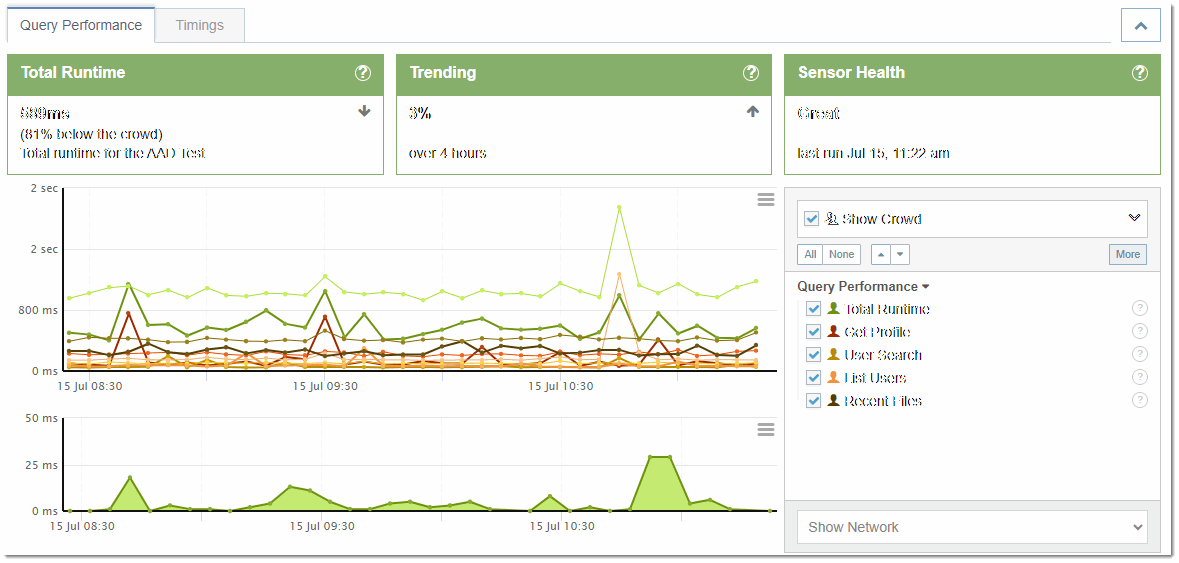
Leveraging Microsoft Graph, the CloudReady Azure AD sensor captures advanced performance metrics and alerts organizations to potential issues early on, enabling proactive troubleshooting and optimization of Azure services.
For browser-based Single Sign-On monitoring, Service Watch Browser is integrated into Service Watch Desktop to monitor the performance, page load, and response time of Microsoft Entra ID services.
Proactive notifications generated from synthetics or real-user monitoring are integrated with ServiceNow or ConnectWise PSA. Once the real-time alarms are forwarded to these ticketing systems, they can be collaborated on with network or cloud application engineers to quickly determine root-cause.
Service Watch Desktop Deployment for End-User Devices and VDI Platforms
Service Watch Desktop provides the ultimate visibility into Virtual Desktop Infrastructure (VDI) environments, enabling proactive monitoring and troubleshooting of remote virtual desktops. With the rise of VDI due to remote work and increased security needs, deploying Service Watch for real-time remote desktop client network metrics becomes essential, collecting information about:
IT teams gain insights into latency, jitter, and packet loss for remote networking clients, enabling rapid diagnosis and troubleshooting across the virtual infrastructure and service providers’ networks.
Now equally important is deployment of Service Watch Active Testing on Azure VDI instances. Using these synthetic sensors from the virtual machine, Exoprise provides monitoring telemetry from the reverse direction with more data for further status confirmation.
Real-time Performance Monitoring From End-User Devices to Virtual Desktop Machines
Service Watch not only provides real-time network metrics for remote desktop clients but also analyses network performance from end-user devices to virtual machines. By probing the network path every 5 seconds, Service Watch identifies slow network segments regardless of the protocol being utilized, empowering IT professionals to address network slowdowns promptly. Network latency, utilization, and application resource utilization are monitored and analyzed to ensure a seamless user experience, whether accessing Azure Virtual Desktops or Windows 365.
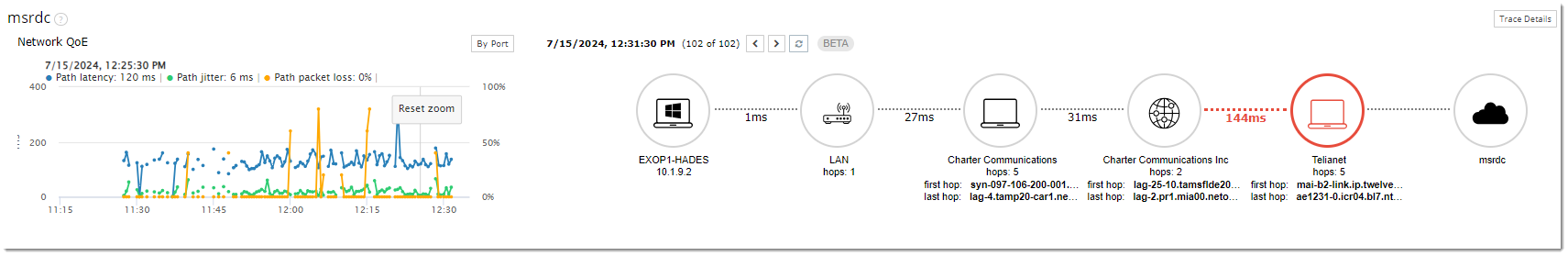
Enhanced Insight Through Service Watch Active Testing
Even with ICMP limitations in the Microsoft infrastructure, Exoprise’s Service Watch Active Testing allows for proactive detection of issues impacting end users. Low-level network tests configured to alarm on poor response times, high latency, and packet loss provide more in-depth insight into network performance and end-user digital experience. Service Watch Active Test, including the Azure VoIP sensor, offers enhanced monitoring capabilities for Azure Virtual Desktops, improving the overall performance and reliability of virtual desktop environments.
Conclusion
Monitoring Azure environments with Exoprise synthetic sensors, such as CloudReady, Service Watch, and Service Watch Active Testing, is indispensable for maintaining a reliable and high-performing cloud environment. By leveraging these advanced monitoring solutions, organizations can proactively monitor their Azure infrastructure, troubleshoot issues effectively, and optimize their environments for a seamless user experience. Stay ahead of potential outages, address performance issues promptly, and enjoy a proactive monitoring experience with Exoprise’s cutting-edge solutions.
To learn more about how to deploy Exoprise sensors specific to the Azure environment, check out these videos:
How to Monitor Microsoft Azure Active Directory (Azure AD)