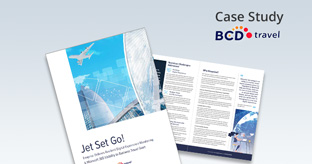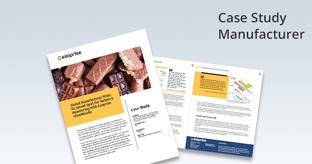The SCOM Management Pack for Microsoft 365 Is Limited — You Can Do Better
The SCOM Management Pack for Microsoft 365 just tests APIs, doesn’t emulate users, doesn’t test Teams conferencing, doesn’t test real mail flow or queues. If you’re looking to monitor the end-to-end network path or include some real-user monitoring (RUM) for complete coverage, you need to look elsewhere than the SCOM Management Pack.

 Subscribe to our Cloud Health Report for trends and outages across Microsoft 365, Azure, Salesforce, and more
Subscribe to our Cloud Health Report for trends and outages across Microsoft 365, Azure, Salesforce, and more
Additional Resources You May Like
Digital Experience Solutions for Top Global Brands
Answers to Common Questions
How is this better than the SCOM Management Pack for Microsoft 365?
That's pretty easy to answer. The SCOM pack is missing many features and doesn't tell you enough of the end-user experience for Microsoft 365. Here's some more detail:
- The SCOM pack just tests API's and doesn't emulate real-user access
- There's no true testing of Teams Video Conferencing via real Teams clients
- SCOM doesn't support real-user monitoring
- There's no browser-based monitoring in the SCOM Management Pack
- The SCOM Pack doesn't test other SaaS platforms like Salesforce, nothing other than Microsoft 365
- The SCOM Management Pack doesn't test or execute real browsers
Exoprise CloudReady Synthetics and Service Watch remedy all of these deficiencies.
SCOM is free
Is it really? You may be paying for it to monitor a limited number of on-premises servers already but Microsoft System Center doesn't come for free. There are usually servers, server licenses, and client node or worker node costs associated with management packs and SCOM. And we're not even mentioning the management overhead and maintenance associated with SCOM.
Does SCOM monitor Outlook, OneDrive, Teams Video Conferencing?
SCOM can't monitor any of those things, either synthetically or for each individual user that might be working in a hybrid environment.
Can other SaaS and Cloud services be monitored?
Code-free monitoring for any SaaS service like Salesforce, Workday, Box, or even in-house developed applications is possible. Service Watch Desktop monitors the latency of any thick-client application like MSTSC, Citrix, Azure Virtual Desktop, Outlook, or any browser-based application.
Does SCOM help test proxies or CASB access or MFA?
No, it doesn't. The API tests that the SCOM Management Pack perform don't test any of that. And its measurements of the networks aren't accurate. The API tests that SCOM performs are generally just against a single URL (graph.microsoft.com) so it doesn't exercise much and doesn't come close to emulating real-world conditions. It doesn't tell you much more than Microsoft's own Service Communications.
Can I monitor Microsoft 365 for home or hybrid users?
The Microsoft System Center Management Pack for Microsoft 365 (that's a mouthful) doesn't help you when it comes to hybrid, remote, or mobile workers. 365 issue.
Is reporting for Microsoft 365 included?
Hundreds of built-in reports for Microsoft 365 are included with the Exoprise solutions so usage data can be seen alongside performance and outage metrics. Microsoft 365 Service Health is integrated for a 360-degree view of Office 365 service health, network health, and employee usage.
How Is Exoprise protected and secure?
The latest in cloud security standards, including HMAC encoding for communications on top of SSL/TLS. Public-private key pairs (PKI) protect each data element, our binaries are dual-signed. Exoprise operations are maintained to the highest standard to ensure integrity and security of our customer's data.
Are support plans and consulting available?
Technical workshops, training, consulting, and enterprise support are available with an annual purchase. You can request a detailed quote by contacting sales.
© Exoprise, a 1E Company. 2025. All Rights Reserved.
Service Watch is a trademark, CloudReady is a registered trademark of Exoprise Systems Inc.